|
We guarantee the highest productivity without speed degradation, even as the number of targets increase. The MT series SATA HDD duplicator provides four copy modes: quick smart copy, all partitions copy, percentage copy and whole HDD copy that all meet different duplication task requirements. The quick copy mode copies data and skips blank area. NTFS, Linux (Ext2/Ext3/Ext4), FAT/FAT32 and Mac (HFS, HFSX, HFS+) formats are all supported with quick copy mode.
| In addition, the MT series SATA HDD duplicator is equipped with different levels of secure erase functions, Quick Erase, Full Erase, DoD 5220 Erase government standards and Secure Erase, which can fulfill different levels of HDD wiping security. |
 |
Impeccable efficiency |
|
| ADR SATA HDD duplicator copies at 18GB/min on all HDDs simultaneously, without any speed degradation as number of targets increase. This duplicator is great for manufacturers. |
|

|
 |
Whole HDD Copy |
|
| Whole HDD Copy supports various partition formats. |
|
|
|
|
|
|
 |
Systems & Data Copy |
|
| This mode identifies HDD Windows (FAT16/32/64, NTFS), Linux(ext2/ext3/ext4) and Mac(HFS, HFS+, HFSX formats. It will copy only the data and system contained area, which enhances the copy time. |
|
 |
|
|
|
 |
4 Sanitization methods |
|
| ‧ |
Quick Erase |
Erase HDD index table, and only takes A FEW SECONDS to complete |
 |
| ‧ |
Full Erase |
Erases the entire HDD |
| ‧ |
DoD Erase |
Complies with U.S. Department of Defense erasure standards. |
| ‧ |
Secure erase |
A National Institute of Standards and Technology 800-88 accepted technique for properly purging hard drives. This method is supported by almost all modern SATA HDD. |
|
|
|
 |
Device Compatibility |
|
| ‧ |
Supports GPT and MBR table formats |
| ‧ |
Supports Advanced format HDD, Up to 9TB device. |
| ‧ |
Supported OS: Linux, Unix, Windows, Macintosh, etc. |
|
|
|
 |
|
|
|
 |
Open Platform Design |
|
|
|
|
 |
Real Time PC Monitoring |
|
Flawlessly MONITORS work progress during operation. It displays all information, such as writing speed, operation time, percentage of completion, etc. for EVERY PORT, which is a powerful tool for sorting out the HDD writing lag and ensuring the operational efficiency. All the information you need will appear on the PC screen. |
|
|
|
 |
|
|
|
| 1. |
Duplication status is monitored from PC while connected to it. |
|
|
 |
|
|
|
| 2. |
"iSecuLog" shows and records the brand name, model, S/N, duplication time, result of every HDD from all the ports and the info of both source HDD and target HDD. |
|
|
 |
|
|
|
| 3. |
Slow R/W speed HDD detection: lagging HDD can be easily sorted because user can see the duplication speed of every port in "Event Log". |
|
|
 |
|
|
|
| 4. |
Select dates to export part of the data log. Just one click will export the data into a .txt file and save on PC. The date of export is the file name. (e.g. 20130308.txt) |
|
|
 |
|
|
 |
Log Report Management |
|
| ‧ |
Records operation time, each port’s process details, including HDD’s model, capacity, S/N, result (pass, fail). |
| ‧ |
Real-Time recording and viewing Log Report via PC-Link |
|
|
 |
|
|
|
| ‧ |
Log report .txt file can be generated via USB port and saved to USB device |
|
|
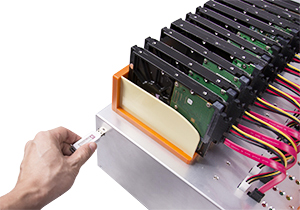 |
|
|
|
| ‧ |
Up to 30,000 log entries can be saved. One command onto one HDD is recorded as one log entry. (e.g. duplication from 1 HDD to 21 targets will be recorded as 21 log entries) |
|
|
|
 |
Auto power control system |
|
| When the HDD duplicator stops executing any function, the machine will automatically cut off the power to each port to protect the HDD from damage during removal from the HDD duplicator. The power to each port will only be supplied when the machine is on. |
|
 |
|
|
|
 |
Standalone operation |
|
| There are two operational modes: standalone and PC-link. Each mode suits various needs. Standalone is an extremely simple, user-friendly operation with only four buttons needed to accomplish infinite duplication demands. |
|
 |
|
|
|
|



